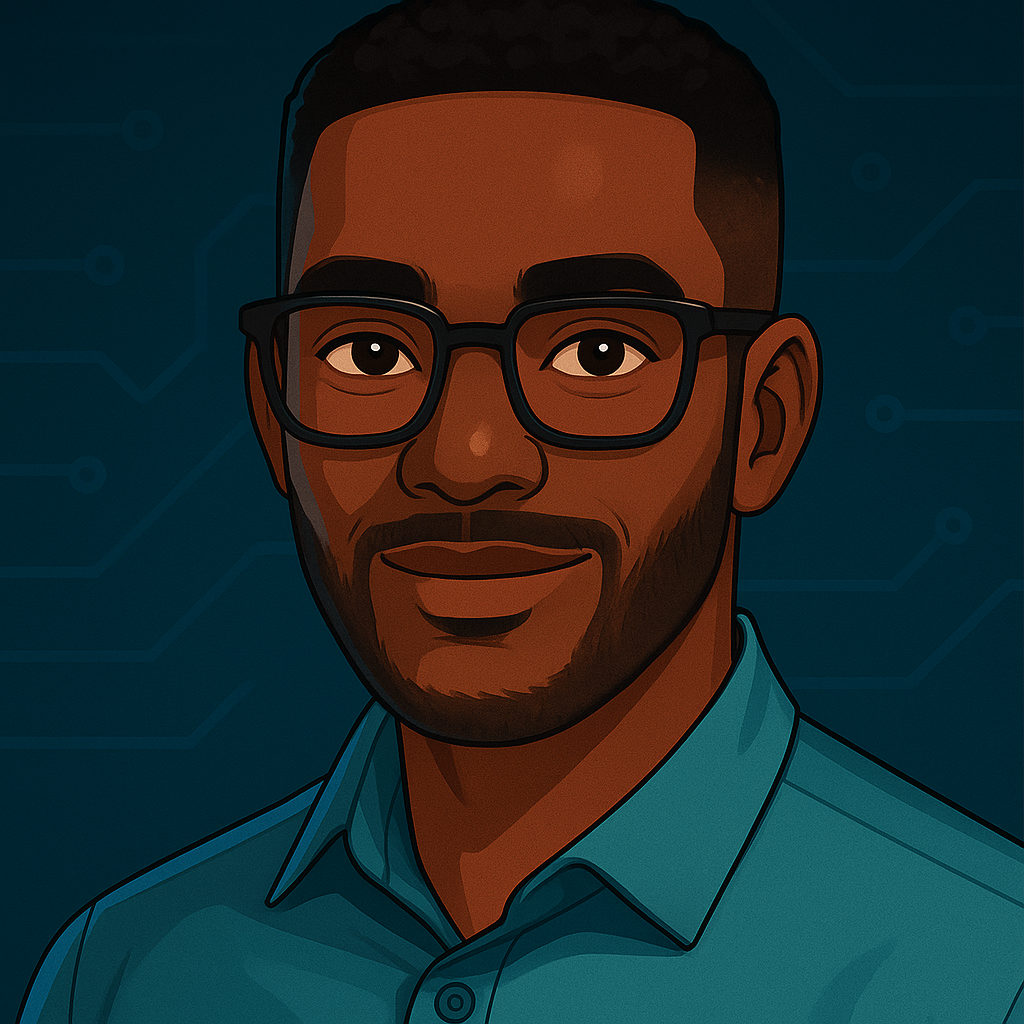€1.595 Growth Pack
€2.895 Full Suite
€3.495
Starter Pack
Solo founder? Swamped by support?
This pack gives you instant breathing room. Automate replies, clean your inbox, and let your FAQ bot handle repetitive questions — without lifting a finger.
- ✔️ Auto Replier
- ✔️ Mail Filter
- ✔️ FAQ Bot Integration
Includes:
– Auto Replier (€695)
– Mail Filter (€495)
– FAQ Bot Integration (€595)
Total value: €1.785
Included in this pack for: €1.595
Growth Pack
Ready to scale?
This pack upgrades your support flow with ticketing, smart replies, and real-time customer sync — perfect for growing teams who need control without chaos.
- ✔️ Everything in Starter Pack
- ✔️ Ticket Creator
- ✔️ Reply Assistant
- ✔️ Customer DB Updater
Includes:
– Ticket Creator (€495)
– Reply Assistant (€695)
– Customer DB Updater (€495)
Total value: €3.470
Included in this pack for: €2.895
Full Suite
Want it all?
Full customer support automation — including proactive monitoring and reputation growth. Built for businesses that never miss a beat.
- ✔️ Everything in Growth Pack
- ✔️ Keyword Alert
- ✔️ Feedback & Review Trigger
Includes:
– Keyword Alert (€395)
– Feedback & Review Trigger (€395)
Total value: €4.260
Included in this pack for: €3.495
WHAT CAN KEVIN DO
*VAT (21%) will be added depending on your location.
Auto Replier – What’s Included
🤖 What it does:
The Auto Replier is your always-on AI teammate that automatically handles incoming emails — using your tone, structure, and smart filters.
From refund requests and order updates to general questions, Kevin ensures every message gets a fast, accurate reply — even at night.
Unlike standard auto-responders, this system:
- ⚡ Uses dynamic templates + rules you define
- 📂 Adapts replies by subject, folder, time, or keywords
- 🔗 (Optional) Connects to your CRM for live personalization
✅ Perfect for:
– Automating 80% of repetitive email replies
– Relieving pressure from your support team
– Guaranteeing instant response time (24/7)
– Keeping tone and branding consistent at scale
🔧 What we need from you:
– Inbox access (e.g. Gmail / Outlook)
– Your preferred templates or answer style
– (Optional) CRM/API access for name, status, etc.
⚠️ Critical bottlenecks to avoid:
– Disorganized inbox? Replies will be messy → Use folders or tags
– Poor incoming messages? We'll auto-shut to prevent bad outputs
– Risk of reply loops? Handled — we build in bot detection logic
💰 Fixed monthly price:
€30 / month
No setup fees. Includes full configuration, test rounds, and smart trigger calibration.
Mail Filter – What’s Included
📂 What it does:
Kevin’s Mail Filter keeps your inbox clean and organized by automatically sorting, labeling, moving, forwarding, or removing emails — based on filters you define.
From separating internal ops from client messages to forwarding leads directly to the right person, this module gives you full control over your inbox — without lifting a finger.
📌 Filter triggers can be based on:
- 📧 Sender address or email domain
- 🕒 Time received (e.g. outside business hours)
- 🔑 Subject keywords, tags, file types
- ➡️ Forwarding to teammates or shared inboxes
✅ Perfect for:
– Structuring chaotic inboxes
– Triggering downstream automations only when needed
– Auto-forwarding important leads or support cases
– Filtering out junk before the Auto Replier responds
🔧 What we need from you:
– Inbox access (e.g. Gmail, Outlook, etc.)
– Clarity on what to filter and where it should go
– (Optional) Pre-made folders or tags to sort into
⚠️ Things to keep in mind:
– Poorly configured filters can block critical emails (we prevent this by default)
– Advanced flows may need occasional fine-tuning — we handle it proactively
– As your business evolves, we make sure filters evolve too
💰 Fixed monthly price:
€30 / month
Includes complete setup, test runs, rule logic, fallback protection, and future adjustments.
FAQ Bot – What’s Included
🤖 What it does:
Kevin’s FAQ Bot reads incoming emails, chats, or form entries and instantly replies to repetitive questions using your own FAQ content — in your tone and language.
It reduces support workload and gives customers instant answers, 24/7.
📚 Trained on:
- 📝 Existing FAQ pages
- 📄 Helpdesk articles
- 📘 Internal documentation or guides
It uses AI keyword matching + fallback rules to stay accurate and on-brand.
✅ Perfect for:
– Reducing time spent on common questions
– Delivering instant answers 24/7
– Scaling without hiring extra agents
– Working with Auto Replier or Reply Assistant for full automation
🔧 What we need from you:
– FAQ or helpdesk content (we help organize it)
– Fallback rules for questions outside scope
– (Optional) CRM or ticketing system for escalations
⚠️ Things to keep in mind:
– FAQ content must be clear (we help optimize it)
– Fallback logic avoids dead ends (we set it up)
– Monthly check-ins help keep answers relevant
💰 Fixed monthly price:
€30 / month
Includes full setup, training, fallback flows, and content optimization.
Ticket Creator – What’s Included
🎟️ What it does:
Kevin’s Ticket Creator automatically generates internal support tickets or tasks whenever certain conditions are met — like a specific email, keyword, or form submission.
Tickets are instantly created, categorized, and routed to the right teammate without manual effort.
⚙️ Trigger examples:
- 📩 Email with subject like “return” or “bug”
- 📝 Submitted form with selected issue type
- 🔄 Incoming webhook from support tools
You define the logic, we turn it into an automated ticketing pipeline.
✅ Perfect for:
– Structuring all incoming issues
– Instantly assigning tasks to the right team
– Avoiding delays or human error
– Logging priority issues without friction
🔧 What we need from you:
– A defined trigger (email, webhook, form)
– Preferred ticketing platform (ClickUp, Notion, Trello, etc.)
– Basic template/structure for how a ticket should look
⚠️ Things to keep in mind:
– Duplicate ticket logic must be handled (we configure this)
– Mislabels = internal chaos (we pre-map every field with you)
– Fields like status, assignee, and priority must match your setup
💰 Fixed monthly price:
€30 / month
Includes trigger setup, ticket mapping, test runs, and proactive refinement.
Reply Assistant – What’s Included
🧠 What it does:
Kevin’s Reply Assistant handles complex email threads that require reasoning, history, and nuance.
It analyzes entire conversations, drafts tailored human-like replies, and can even send them automatically — or after your review.
It pulls in CRM data, understands tone, and adapts to past communication. Perfect for high-stakes conversations like complaints, refunds, custom orders, or emotional customer messages — while keeping the human touch.
✅ Perfect for:
– Complex or sensitive customer issues
– Drafting replies that sound human, not robotic
– Avoiding mistakes in stressful situations
– Speeding up team onboarding with reply suggestions
🔧 What we need from you:
– Access to full email threads
– CRM/API data (names, orders, timestamps, tone cues)
– Clear limits: when to draft vs. send
– Custom prompts to match your brand voice (we’ll write these)
⚠️ Things to keep in mind:
– Define what’s “too sensitive” for AI (we build in safety nets)
– Best results need full CRM/chat history
– Threaded logic must be tested before going live (we’ll handle that)
💰 Fixed monthly price:
€30 / month
Includes prompt writing, CRM setup, reply filtering logic, and future tuning.
Customer DB Updater – What’s Included
📇 What it does:
Kevin’s Customer DB Updater keeps your CRM accurate and up-to-date by syncing data from incoming emails, forms, calls, or third-party tools — without manual input.
Whether it’s a new address, phone number, support note, or order status — Kevin detects changes and updates your database in real-time. Clean data means better campaigns, smoother automations, and smarter decision-making.
✅ Perfect for:
– Businesses that rely on accurate CRM data
– Preventing human input errors
– Syncing info across support, sales, and marketing
– Automating repetitive updates that drain team time
🔧 What we need from you:
– Access to your CRM or data system (HubSpot, Notion, Airtable, etc.)
– Defined fields to update (phone, address, tags, etc.)
– Source of updates (e.g. form, email, chatbot, call notes)
⚠️ Things to keep in mind:
– Field mapping must be correct from the start (we guide this)
– Conflicting sources? We set fallback rules
– Works best when connected across multiple teams — Kevin scales with you
💰 Fixed monthly price:
€30 / month
Includes setup, logic mapping, API connections, and ongoing optimization.
Keyword Alert – What’s Included
🔍 What it does:
Kevin’s Keyword Alert constantly scans your emails, forms, tickets, or chats for specific terms, phrases, or flags. The moment a match is detected — an alert is triggered, data is tagged, or a workflow is kicked off.
It acts as your proactive sensor. From spotting urgent complaints to flagging demo-ready leads or legal red flags — Keyword Alert catches critical signals fast, even when your team is offline.
✅ Perfect for:
– Flagging sensitive terms (e.g. “angry”, “cancel”, “refund”)
– Identifying high-intent leads (e.g. “budget”, “demo”, “call”)
– Escalating tickets that mention critical issues
– Alerting sales or legal when specific keywords appear
🔧 What we need from you:
– List of target keywords or phrases
– Desired action per match (e.g. tag, forward, assign, alert)
– Access to platforms you want to monitor (e.g. Gmail, Slack, Forms)
⚠️ Things to keep in mind:
– Keywords must be specific enough to avoid false alerts (we help fine-tune)
– Generic terms create noise — we focus only on high-value signals
– Best rolled out in phases to prove impact before scaling
💰 Fixed monthly price:
€30 / month
Includes setup, keyword planning, alert rules, test runs, and adjustments.
Feedback & Review Trigger – What’s Included
💬 What it does:
Kevin’s Feedback & Review Trigger detects the perfect moment to ask customers for a testimonial — automatically. Whether after a resolved ticket, a successful delivery, or a positive reply, it triggers a well-timed, personalized message asking for a review.
This isn’t a generic “Please rate us” email. Each message is carefully timed and phrased to feel authentic and human — which drastically boosts response rates and builds lasting trust.
✅ Perfect for:
– Collecting 5-star reviews on Google, Trustpilot, etc.
– Turning happy clients into vocal brand advocates
– Following up support with a friendly close
– Strengthening your brand with real, verified feedback
🔧 What we need from you:
– Defined trigger points (e.g. ticket closed, order shipped)
– Review URLs or feedback form links
– Brand tone and messaging preferences (optional)
⚠️ Things to keep in mind:
– Bad timing = low response (we calibrate this for you)
– Too many requests feel spammy (Kevin keeps it subtle)
– Some platforms (e.g. Google) require user action — we guide them clearly
💰 Fixed monthly price:
€30 / month
Includes trigger setup, branded messaging, form logic, platform linking, and ongoing adjustment.
📦 Real-World ROI
- Average support cost (EU): €2.200/mo → yearly: €26.400
- Kevin Full Suite: one-time ±€3.495 → lifetime AI teammate
- Handles 75–90% of incoming support volume
- Available 24/7 — no sick leave, no stress, no burnout
- Breakeven ROI: often < 47 calendar days
💬 Support Experience Elevated
- Responds to common requests instantly: refund, login, updates
- Adapts to your tone, logic, and customer behavior
- Creates support tickets, updates databases, sends follow-ups
- Centralizes inbox, CRM, reviews & triggers — one AI loop
- Seamless fallback to humans when needed
👥 Who Benefits Most
- Founders: replace repetitive support entirely
- Lean teams: handle 10x more tickets with no extra hires
- Ops leads: eliminate chaos, get full visibility